Interfolio is the university’s centralized platform for managing faculty recruitment and academic review processes. This hub offers tools, training, and support for technical use of the platform as well as JHU specific best practices.
Explore Faculty Opportunities

Faculty Search (FS)
Interfolio’s Faculty Search module makes faculty hiring at JHU easier, faster, and more organized. This secure online platform helps departments post jobs, review applicants, and manage search committee evaluations, all while staying aligned with university hiring policies. At JHU, all faculty hiring goes through Interfolio.
Login InterfolioFaculty Search Training
Step 1: Required Training & Access
Complete one of the required trainings linked below for the provision level that you need. Once the training course is complete, please complete the Access Request Form.
- Interfolio: Faculty Search Administrator Training
- Example Personnel: HR Managers, Vice Deans, Faculty Office Administrators, Directors, Departmental Administrators
- Responsibilities:
- Administrators have full autonomy of their assigned unit
- Can create/modify job postings within their assigned division/unit
- Assign/add user roles within their division/unit
- Can help to support and train users
- Helps to ensure system compliance
- Generating reports in Interfolio
- Note: EEO access can be granted or removed depending on needs.
- Interfolio: Faculty Search Committee Manager Training
- Example Personnel: Search Coordinator, Administrative Personnel, Faculty Search Committee Chair
- Responsibilities:
- Creating new positions in Faculty Search within a given unit
- Building search committees
- Managing the position and associated compliance obligations
- Interfolio: Faculty Search Evaluator Training
- Example Personnel: Faculty serving as search committee members
- Responsibilities:
- Reviewing and screening applications with comments and ratings
- Provide feedback
- Join discussions and evaluations
Step 2: Faculty Search Job Aid
We recommend completing this job aid after finishing the technical training in Step 1. It provides guidance on using Interfolio’s Faculty Search platform in alignment with Johns Hopkins University’s academic hiring policies and procedures.
Step 3: Interfolio Office Hours
Need additional Interfolio support or want to learn more about JHU faculty recruiting best practices? Visit our Events Calendar by clicking the button below and check out our Office Hour offerings.
Other Faculty Search Support
Position Advertising
When you post a public position through Interfolio, it is automatically shared to the following job boards, no additional action is needed:
- JHU Faculty Jobs
- Higher Education Recruitment Consortium (HERC)
- Insight Into Diversity
- HigherEdJobs
- Chronicle of Higher Education
- DirectEmployers
- DiversityJobs
- Inside Higher Ed
To expand your reach, Johns Hopkins also partners with JobAdvertising.com, an advertising broker that helps strategically place your job on boards tailored to your specific role, maximizing visibility and return on investment.
To initiate a targeted advertising request, contact:
📧 Alice Clifford at [email protected]
Faculty Search Governance Committee
Established in 2023, the Faculty Search Governance Committee is led by the Provost’s Office of Faculty Affairs and includes representatives from each division involved in faculty recruitment. The committee meets quarterly to enhance the effective use of Interfolio Faculty Search, promote consistency in recruitment practices, and communicate policy updates and system resources across the university.
All JHU affiliates using Interfolio Faculty Search are welcome to join in these meetings. To request an invitation, please email [email protected].
Contact Support
Technical Support (Interfolio Helpdesk)
For issues like login problems or platform errors:
📞 833-844-2118 (Mon–Fri, 9 AM–6 PM EST)
📧 [email protected]
JHU-Specific Support
For questions about JHU-specific processes:
📧 [email protected] (Provost’s Office)
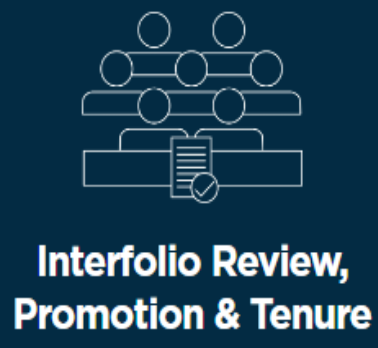
Review, Promotion & Tenure (RPT)
Interfolio’s Review, Promotion, and Tenure (RPT) module is a secure online platform and JHU’s preferred system for all academic review processes of faculty. It streamlines the management of documents, workflows, committees, data, and decision outcomes.
RPT Training & Support
Step 1: Required Training & Access
Complete one of the required trainings linked below for the provision level that you need. Once the training course is complete, please complete the Access Request Form.
- Interfolio: Review, Promotion & Tenure Administrator Training
- Role Overview: Unit Administrators have the highest level of access and control in Interfolio RPT. They can:
- Create and manage templates, forms, and cases.
- Add and manage users and standing committees.
- Access and manage all documents and workflows.
- Email candidates and committee members.
- Role Overview: Unit Administrators have the highest level of access and control in Interfolio RPT. They can:
- Interfolio: Review, Promotion & Tenure Committee Manager Training
- Role Overview: Case/Committee Managers handle most case-related actions within their assigned unit. They can:
- Create and edit cases.
- Manage case-specific settings and committees.
- View and manage standing committees within their unit.
- Role Overview: Case/Committee Managers handle most case-related actions within their assigned unit. They can:
- Interfolio: Review, Promotion & Tenure Committee Member Training
- Role Overview: All individuals added to Interfolio RPT are designated as users by default. When a user is added to a committee, they are referred to as Committee Members. Committee Members can:
- View candidate packets for the cases they are assigned to.
- Download documents (if permissions allow).
- Leave comments (if permissions allow).
- Committee Members must be added to a specific committee to access any case materials.
- Role Overview: All individuals added to Interfolio RPT are designated as users by default. When a user is added to a committee, they are referred to as Committee Members. Committee Members can:
Step 2: Interfolio Office Hours
Need additional Interfolio support or want to learn more about JHU faculty recruiting best practices? Visit our Events Calendar by clicking the button below, and check out our Office Hour offerings.
Other RPT Information
RPT Product Help
Explore the RPT Product Help library for step-by-step guides and resources. Use keyword search to quickly find the support you need.
RPT Governance Committee
Established in 2023, the RPT Governance Committee is led by the Provost’s Office of Faculty Affairs and includes representatives from each division using the RPT module. The committee serves as a forum to share use cases and strategies, promote consistency in system practices, and advance the effective use of Interfolio RPT across the university.
All JHU affiliates involved in academic faculty reviews are welcome to join in these meetings. To request an invitation, please email [email protected].
Contact Support
Technical Support (Interfolio Helpdesk)
For issues like login problems or platform errors:
📞 833-844-2118 (Mon–Fri, 9 AM–6 PM EST)
📧 [email protected]
JHU-Specific Support
For questions about JHU-specific processes:
📧 [email protected] (Provost’s Office)

